Accessibility Apps
Bell offers exclusive pricing on apps built specifically for accessibility needs.
Learn more about the different apps below.

What is the MobiHelper app?

The MobiHelper app was designed specifically for users with physical disabilities. This app gives users access to functions on a mobile device by using the movement of their face to control a pointer on the screen. MobiHelper is available free of charge for all Bell Mobility customers with an Android device.
The MobiHelper app lets the user access functions on their device without touching the screen. The app uses the front camera to track the movement of the user’s face and can control an on-screen pointer to tap or press any element on a screen.
The app is free. Bell Mobility customers with an Android device can get the MobiHelper app free of charge.
MobiHelper is compatible with Android phones and tablets with a front-facing camera, operating on Android 9 or higher, and with an active Bell Mobility SIM card.
Notes: This app uses the accessibility services of the user’s device and will need to be activated through the Accessibility setting on the mobile device.
Using a compatible Android device, simply download MobiHelper from the Google Play Store.
What is the Seeing AI app?

The Seeing Al app is designed for the blind and low vision community. The app helps users navigate by narrating the world around them. The app describes people, objects, scenes and colours, and reads text. Seeing AI is available free of charge for all Bell Mobility customers with an Apple device.
The Seeing Al app uses artificial intelligence to turn the visual world into an audible experience. Simply hold up your device and Seeing Al will give you short descriptions about everything around you.
You can use Seeing Al for a variety of purposes, such as describing people’s expressions, reading documents and signage, and identifying objects.
The latest ability added to Seeing Al is identifying currency bills and describing the images of other apps on a mobile device.
Get the Seeing AI app free of charge with a compatible Apple device (iPhone, iPad and iPod touch).
Seeing Al is compatible with Apple devices operating on iOS 10 or higher with an active Bell Mobility SIM card. Compatible with iPhone, iPad and iPod touch.
Using a compatible Apple device, simply download Seeing Al from the Apple App Store.
Note: The aid of a sighted person may be required for the initial download.
What is the Video Relay Service app?

The Video Relay Service (VRS) app enables people who are Deaf, hard of hearing or speech impaired to communicate with voice telephone users with the help of an interpreter. Bell Mobility customers using VRS on a mobile network within Canada will not be charged for data associated with using VRS.
Video Relay Service (VRS) helps people who use sign language to communicate with voice telephone users.
Sign language users can access VRS through an app on their computer, tablet or smartphone using a high-speed Internet connection. When they place their call, an interpreter appears on the device’s screen. The operator then places a voice telephone call and relays the conversation.
The sign language user can sign to the interpreter, who speaks the message to the recipient. When the recipient responds, the interpreter relays the message back in ASL or LSQ.
Note: There are 9-1-1 limitations associated with VRS. Please see the Canada VRS website for important information about these limitations and how VRS works with 9-1-1.
The app is free. Bell Mobility customers using VRS on a mobile network within Canada will not be charged for data associated with using VRS.
iOS or Android: Search for Canada VRS in the Apple App Store or Google Play Store.
What is the BlindSquare app?
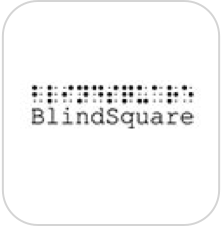
BlindSquare is an accessible GPS app, specifically designed for low vision and blind iOS device users. The app helps you travel independently by describing the surrounding environment, and announcing points of interest and street intersections as you travel around. BlindSquare is available at a special price for all Bell Mobility customers with iPhone, iPad and iPod touch devices.
The BlindSquare app announces points of interest, intersections and user-defined points through a dedicated speech synthesizer. BlindSquare determines your location using your device’s GPS capabilities. It then looks up information about your surroundings and presents the information most useful to you. It does not require you to touch buttons on your device screen, since you can perform many functions using the physical buttons on your headset or Bluetooth speaker.
You can use BlindSquare for a variety of purposes, such as finding the most popular coffee shop nearby, or locating the nearest bank or transit stop. Simply shake your device and BlindSquare will tell you your current address, as well as information about the location of the nearest street intersection and venues around you. BlindSquare will periodically announce the distance and direction while you are traveling to a specific destination.
Bell Mobility customers with an iPhone, iPad or iPod touch can get the BlindSquare app at the exclusive price of $9.99 plus tax (retail value $54.99).*
Notes:
- Data charges will apply if you download the app outside of a Wi-Fi area.
- BlindSquare is compatible with devices running iOS 9.0 and higher with an active Bell Mobility SIM card.
*With new BlindSquare activations. Exclusive price available for a limited time only.
Using a compatible Apple device, download and purchase BlindSquare from the Apple App Store.
Note: The aid of a sighted person may be required for the initial download.